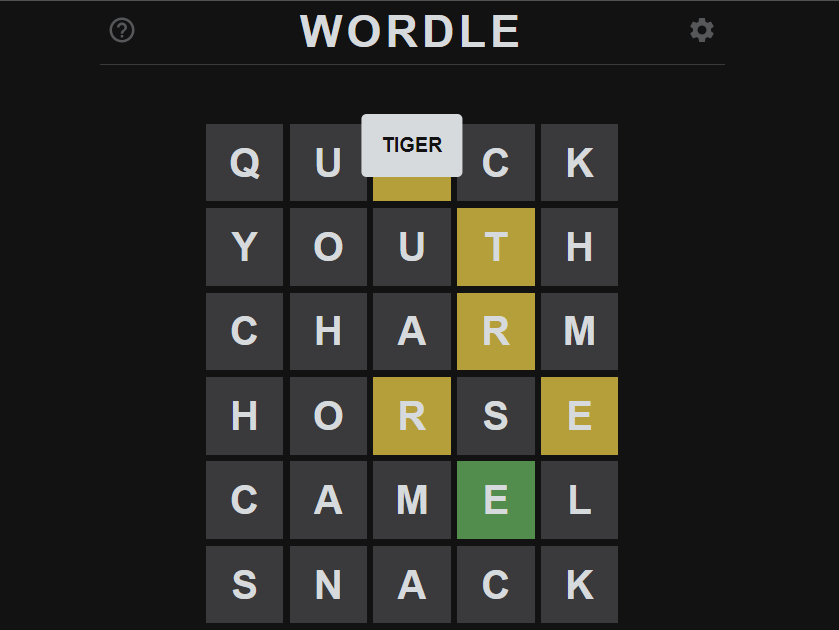Be advised that this is an alpha version with flaws and missing features.
Asahi Linux for Apple Silicon is now available to the general market. It is the first Linux distribution to support Apple M1 processors natively. As this is an alpha release, please be advised that there may be some minor issues and some big missing functionality. However, now that this important milestone has been reached, the Asahi Linux development team assures that “things will move much more quickly moving forward.”
Meaning and Significance of Asahi
Asahi is more than just a beer. It is the Japanese word for ‘morning light,’ therefore it is a suitable name for a pioneering Linux distribution for Apple Macs with M1 processors. “We’re incredibly excited to finally take this step and start providing Linux on Apple Silicon to everyone,” the development team stated on their blog. Importantly, Asahi Linux does not require a jailbroken device to be installed on your Mac. Furthermore, it has no effect on the security level of your macOS installation, allowing you to continue using Mac features like FileVault, operating iOS apps, and streaming Netflix in 4K.
While the team has provided a list of system requirements, an installation guide, and a list of (in)compatible features, this alpha release is primarily meant for “developers and power users.” In other words, the developers openly state, “expect things to be a little difficult.”
To run Asahi Linux Alpha at the moment, you’ll need an M1, M1 Pro, or M1 Max system with MacOS 12.3 or later and at least 53GB of free space for the desktop install. You will have access to the Asahi Linux Desktop after running the installer, which will guide you through processes such as resizing your macOS partition (if necessary) and installing your new OS. A “customized remix of Arch Linux ARM that comes with a full Plasma desktop and all the fundamental packages to get you started with a desktop environment,” according to the description.
It also features a setup wizard to help you get your machine up and running. There are also basic Asahi Linux and UEFI-only installation options (so you can boot an OS installer from a USB-connected drive). By default, the installation activates the dual-boot mode, allowing you to go back to macOS whenever you choose.
As expected, there are some substantial flaws with Asahi Linux Alpha, which the developers have flagged as a major red flag. There are many Mac I/O and hardware features that do not currently work, the most notable of which are:
- DisplayPort
- Thunderbolt
- HDMI on the MacBooks
- Bluetooth
- GPU acceleration
- Video codec acceleration
- Neural Engine
- CPU deep idle
- Sleep mode
- Camera
- Touch Bar
However, the above are balanced against the developers’ tremendous effort in getting this Linux distro operating with support for necessities like as Wi-Fi, USB, NVMe, screen, power, keyboard, Ethernet (desktops), battery information, and more.
Some apps are also having issues with the OS’s alpha release. Chromium, for example, does not work, and Emacs has problems. However, a remedy is already in the works, and other apps that use jemalloc and libunwind will not function properly in this initial Alpha version.
Please see the attached blog post for further information about Asahi Linux Alpha, installation instructions, and a FAQ. It’s also worth following the official Asahi Linux Twitter account, which will keep you up to know on all new updates and features as they become available.